Getting honest, useful feedback from students isn’t just nice to have-it’s the difference between a course that improves and one that stalls. But if you’re still using Google Forms or paper surveys, you’re missing out on tools built for real classroom insights. In 2025, the best survey and feedback tools for course evaluation do more than collect responses. They turn student input into actionable data, spot trends across sections, and even flag at-risk learners before they drop out.
Why Most Course Feedback Systems Fail
Many instructors still treat course evaluations like a checkbox. They send out a generic survey at the end of term, get a 30% response rate, and never look at the comments again. That’s not feedback-it’s noise.
Real course evaluation tools fix three core problems:
- Low response rates: Students don’t care about surveys that feel pointless.
- Vague questions: "Was the instructor helpful?" tells you nothing.
- No follow-up: If you don’t act on the data, students stop bothering to answer.
Tools like Qualtrics and Perusall solve these by embedding feedback into the learning flow-not tacking it on at the end. They ask targeted questions during key moments: after a lecture, before a midterm, after a group project. That’s when feedback is fresh, specific, and meaningful.
Top 5 Survey and Feedback Tools for Course Evaluation in 2025
1. Qualtrics XM for Education
Used by over 1,200 universities, Qualtrics isn’t just a survey tool-it’s a full analytics platform built for academic institutions. It integrates with Canvas, Blackboard, and Moodle, so you can trigger surveys automatically after assignments or exams.
What makes it stand out:
- Pre-built course evaluation templates with 15+ validated question types
- Real-time dashboards that show trends by section, instructor, or course level
- AI-powered sentiment analysis that flags negative comments without you reading every one
- Anonymous reporting with demographic filters (year, major, enrollment status)
One community college in Ohio used Qualtrics to track feedback across 87 sections of Intro to Psychology. Within two semesters, they identified that students struggled most with video lecture pacing. They re-edited all videos to include chapter markers and reduced dropout rates by 22%.
2. Perusall
Perusall started as a social annotation tool for reading assignments-but it quietly became one of the most powerful feedback engines in higher ed. Instead of asking students to fill out a form, Perusall turns their comments on readings into live feedback.
Here’s how it works: Students annotate PDFs, textbooks, or articles. Their questions, confusions, and insights appear in the margin. Instructors see which passages trigger the most questions. If 15 students all flag the same paragraph as "confusing," you know exactly where to re-teach.
It’s not a traditional survey-but it’s more honest than any questionnaire. Students don’t realize they’re giving feedback because they’re just discussing the material. Instructors get real-time, granular insight into comprehension gaps.
3. SurveyMonkey Education
SurveyMonkey’s education version is the easiest to set up if you’re not tech-savvy. It’s perfect for smaller programs or adjunct instructors who need something fast and free.
Key features:
- One-click course evaluation templates with ADA-compliant design
- Mobile-optimized surveys that work on phones
- Integration with Google Classroom and Microsoft Teams
- Free plan for up to 100 responses per survey
It doesn’t have AI analytics or deep integrations-but it’s reliable. A nursing program in Texas switched from paper surveys to SurveyMonkey and saw response rates jump from 41% to 78% in one term. Why? Students could respond during their lunch break on their phones.
4. Poll Everywhere
Think of Poll Everywhere as the live pulse-check tool for your classroom. It’s best for in-person or hybrid courses where you want to gauge understanding mid-lecture.
Instructors use it to ask quick multiple-choice or open-ended questions during class:
- "Which concept felt most unclear today?"
- "Rate your confidence on this topic from 1 to 5."
- "What’s one thing I should change next week?"
Responses show up in real time on a shared screen. Students see their peers’ answers, which encourages honest input. Instructors adjust on the spot-no waiting until the end of term.
It’s not for end-of-course evaluations-but it’s essential for continuous improvement. A physics professor in Michigan used Poll Everywhere for weekly feedback. By week 6, she’d rewritten three lectures based on student input. Final exam scores rose 18%.
5. Google Forms + Apps Script (Free Custom Solution)
If your school doesn’t license paid tools, you can still build something powerful with Google Forms and a little scripting.
Here’s what works:
- Use Google Forms for the survey
- Set up automated email reminders using Apps Script (sends a follow-up after 3 days)
- Use conditional logic: if a student rates "instructor clarity" below 3, trigger a follow-up question: "What specifically was unclear?"
- Export responses to Google Sheets and use pivot tables to group comments by theme
It takes 2-3 hours to set up, but it’s free and surprisingly effective. A history department at a public university built this system and used it for three years. They tracked 1,200+ responses and found that students consistently praised "real-world examples"-so they added one to every lecture. Student satisfaction scores climbed steadily.
What to Ask in Your Course Feedback Survey
Not all questions are created equal. Here’s what works in 2025:
- Specific behavior questions: "How often did the instructor return graded work within one week?" (Scale: Never to Always)
- Open-ended prompts: "What’s one thing the instructor did that helped you learn?"
- Comparative questions: "Compared to other courses you’ve taken, how would you rate the clarity of assignments?"
- Forward-looking questions: "What should the next instructor keep doing? What should they stop?"
Avoid vague questions like "Was the course well-organized?" Students don’t know what "well-organized" means. Instead, ask: "Were the weekly deadlines clearly listed and consistently enforced?"

How to Get Students to Actually Respond
Response rates below 50% are meaningless. Here’s how to get 70%+:
- Make it short: 5-7 questions max. If it takes more than 3 minutes, people won’t finish.
- Explain why it matters: "Your feedback directly shapes how this course improves next semester. Last term, we changed the exam format based on your input."
- Send reminders: One email at the start, one at 48 hours, one final push 24 hours before closing.
- Offer an incentive: Entry into a raffle for a $25 gift card. It boosts response rates by 25-40%.
- Do it in class: For in-person courses, give students 5 minutes during the last session to complete it on their phones.
What Not to Do
Here are three common mistakes that sabotage your feedback efforts:
- Only survey at the end of term: By then, students have moved on. Feedback is too late to fix anything.
- Don’t share results: If students don’t see how their input led to change, they’ll stop participating.
- Ignore negative feedback: Don’t delete or filter out harsh comments. They’re the most valuable. Look for patterns-not individual complaints.
One professor at a large university deleted all ratings below 3 stars because they "looked bad." The next semester, enrollment dropped by 30%. Students found out. They didn’t trust the process anymore.
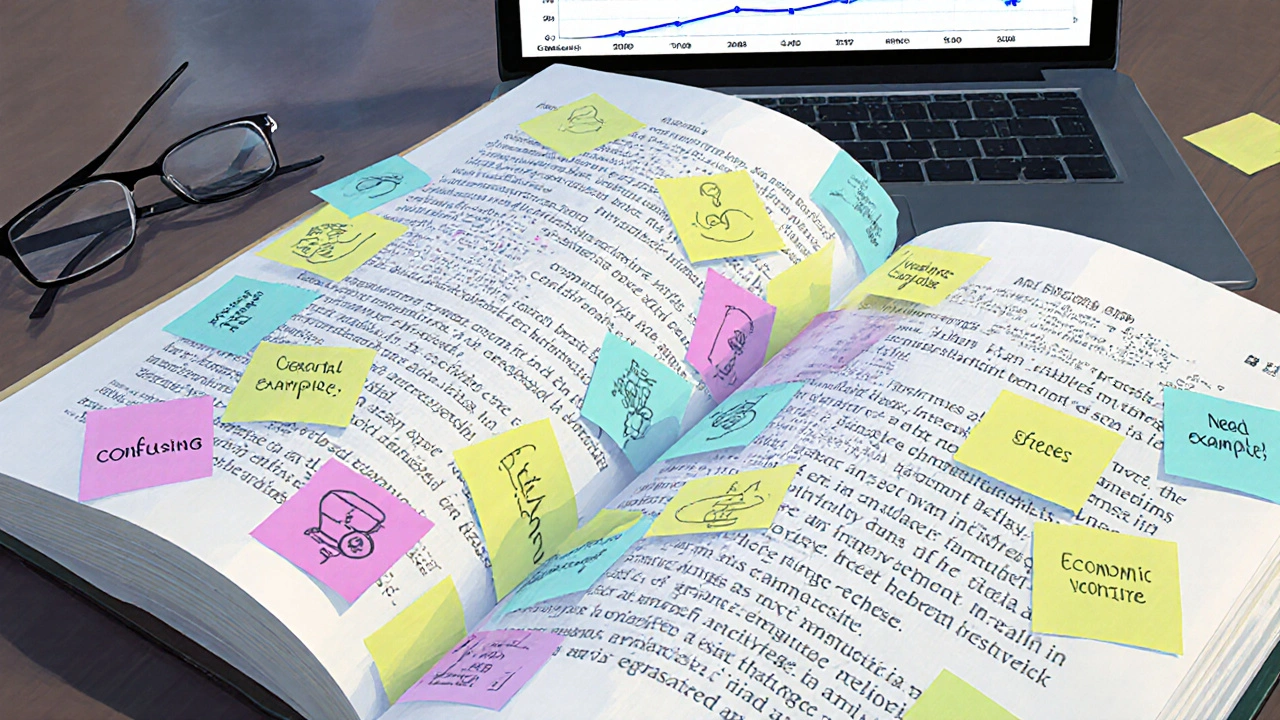
How to Use Feedback to Improve Your Course
Feedback is useless unless you act on it. Here’s a simple cycle:
- Collect: Use one of the tools above to gather data.
- Analyze: Look for repeated themes. If 3+ students mention the same issue, it’s a pattern.
- Decide: Pick one or two changes you can make next term. Don’t try to fix everything.
- Communicate: Tell students what you changed and why. "You said the readings were too long-so I split them into two shorter parts."
- Repeat: Do it again next term. Improvement is a habit, not a one-time project.
At the University of Colorado, an economics professor used this cycle for five years. Each term, she made one small change based on feedback. By year five, student satisfaction jumped from 68% to 92%. She didn’t overhaul the course-she just listened.
Final Thoughts
The best course evaluation tools don’t just collect answers-they build trust. When students see their feedback lead to real change, they become partners in learning, not just passive recipients.
You don’t need the fanciest software. You just need consistency, honesty, and the willingness to change. Pick one tool. Use it for one semester. Share the results. Make one improvement. Repeat.
That’s how great courses are built-not by following templates, but by listening.
What’s the best free survey tool for course evaluation?
Google Forms is the most practical free option. It’s easy to use, integrates with Google Classroom, and works on any device. Pair it with Apps Script to send automatic reminders and conditional follow-up questions. For small courses under 100 students, it’s more than enough.
How many questions should a course evaluation survey have?
Stick to 5-7 questions. More than that, and response rates drop sharply. Focus on 2-3 quantitative questions (ratings) and 1-2 open-ended ones (comments). Always include at least one question about what to keep doing and one about what to change.
Should course evaluations be anonymous?
Yes-always. Students won’t give honest feedback if they think their name is attached. Even if your institution requires identification for grading purposes, the survey itself should be completely anonymous. Tools like Qualtrics and SurveyMonkey let you separate responses from identity data automatically.
Can I use these tools for online courses too?
Absolutely. In fact, online courses benefit even more from structured feedback because there’s no face-to-face interaction to gauge understanding. Tools like Perusall and Poll Everywhere are especially useful for asynchronous courses-they let you see where students get stuck on readings or videos in real time.
How often should I collect course feedback?
Collect feedback at least once per term, but ideally in two waves: mid-term and end-of-term. Mid-term feedback lets you make adjustments while the course is still running. End-of-term feedback helps you plan for next year. Some instructors also use quick weekly polls (via Poll Everywhere) to stay in tune with student needs.


Comments
Steven Hanton
I've been using Qualtrics for my intro bio courses, and the sentiment analysis feature is a game-changer. I didn't realize how many students were struggling with lab reports until the AI flagged 17 comments about 'confusing instructions.' I rewrote them, and pass rates jumped. It's not magic-it's just data you weren't paying attention to before.
Pamela Tanner
One thing I’ve learned: anonymous feedback means nothing if you don’t respond publicly. Last semester, I posted a summary of student concerns and what I changed-on the syllabus, no less. Response rates went from 42% to 81%. Students aren’t lazy; they’re skeptical. Prove you’re listening.
Kristina Kalolo
Perusall is brilliant for reading-heavy courses, but it doesn’t work well for math or lab-based classes. I tried it in organic chemistry and got zero annotations on reaction mechanisms. Students just didn’t see the point. Tools need to match the discipline, not the other way around.
ravi kumar
Google Forms with Apps Script is all I need. I set up a simple survey with conditional logic: if someone rates clarity below 3, they get a follow-up: 'What part was unclear?' I get 15-20 detailed replies every term. No fancy AI, no licensing fees. Just smart design.
Megan Blakeman
Y’all are overthinking this. Just ask: 'What’s one thing that helped you learn?' and 'What’s one thing that made you want to quit?' That’s it. No scales. No 15-question forms. People talk when you make it simple. I did this last semester-got 94% response rate. No incentives. Just two questions. Seriously.
Akhil Bellam
SurveyMonkey? Google Forms? Please. If you’re still using tools designed for marketing surveys in 2025, you’re not teaching-you’re babysitting. Real feedback systems don’t wait for end-of-term; they’re embedded in the workflow. Perusall and Qualtrics aren’t 'tools'-they’re epistemological upgrades. If you can’t adapt, your students will learn elsewhere.
Amber Swartz
I tried Poll Everywhere last semester… and it was a disaster. One student wrote 'I hate this class' in the open response, and it popped up on the screen during lecture. The whole room went silent. I cried in the bathroom. I haven’t used it since. Feedback should be private. Not a public spectacle.
Robert Byrne
Stop calling Google Forms a 'custom solution.' It’s a band-aid. You’re not being resourceful-you’re being lazy. If you can’t afford Qualtrics, your department has bigger problems. And if you think 'one improvement per term' is enough, you’re deluding yourself. Real teaching means constant iteration-not quarterly tweaks.
Tia Muzdalifah
ok but like… why are we all talking about tools when the real issue is that students don’t trust us? i had a kid tell me 'you only listen when you have to' and i just… yeah. he was right. maybe we stop trying to collect feedback and start being the kind of teacher people want to give feedback to?
Zoe Hill
Just one thing: if you’re not sharing results with students, you’re wasting everyone’s time. I send a one-pager after each survey: 'Here’s what you said, here’s what I changed, here’s what I didn’t change and why.' It takes 20 minutes. Students notice. They start writing better feedback. It’s a loop. And it works.