Building a web development course that actually works isn’t about throwing together tutorials and calling it a day. It’s about guiding someone from zero to hireable in a way that sticks. Most courses fail because they jump straight into React or Node.js without laying the right foundation. If you’re designing a curriculum, you need to think like a mentor, not a textbook writer.
Start with the end in mind
Who are your students? Are they career changers with no tech background? Recent high school grads? Professionals looking to upskill? Each group needs a different path. The goal isn’t to teach every tool ever made-it’s to get them building real websites they can show employers. That means ending the course with a polished portfolio project, not a quiz on CSS grid properties.
Work backward from that final project. What skills are needed to build a full-stack app? You’ll need HTML, CSS, JavaScript, a backend language, a database, and deployment. But you don’t start with all of them. You build them one layer at a time, like stacking bricks.
Phase 1: Foundations that matter
Don’t waste time on theory-heavy lectures. Skip the history of the web. Skip the 20-slide intro to HTTP. Instead, get students writing real code on day one. Start with HTML. Not just tags-build a real landing page. Then add CSS to make it look like something a human would visit. No frameworks. No preprocessors. Just clean, semantic markup and responsive layouts.
By the end of week two, they should be able to take a Figma mockup and turn it into a working webpage. That’s measurable. That’s tangible. That’s confidence.
Then introduce JavaScript. Not jQuery. Not React. Plain JavaScript. DOM manipulation, event listeners, form validation. Teach them how to make a button do something without a library. When they understand how the browser works under the hood, frameworks become tools-not magic boxes.
Phase 2: The backend isn’t scary
Frontend is visual. Backend is invisible. That’s why students panic when they hit it. Don’t throw them into Express.js with MongoDB and Docker on day one. Start simple: a server that returns JSON. Use Python with Flask or Node.js with Express-either works. The goal isn’t to master the framework. It’s to understand how data moves from server to browser.
Build a simple API that serves a list of tasks. Then connect the frontend to it. Let them fetch data and render it on the page. No authentication yet. No ORM. Just a GET request that works. When they see their HTML page pulling live data from a server they wrote, something clicks.
Then introduce a database. SQLite is perfect for beginners. No need for complex setups. Show them how to store user input, retrieve it, and display it. They’ll learn that databases aren’t abstract-they’re just files that hold structured data.
Phase 3: Connect the dots
This is where most courses fall apart. They teach frontend and backend separately, then say, “Now put them together.” That’s like teaching someone to drive a car’s pedals and steering wheel, then handing them the keys on a highway.
Instead, build a project that forces integration. A todo app that saves tasks to a database and lets users mark them complete. A blog where posts are stored and displayed. A simple e-commerce product page with a cart that remembers items between sessions.
At this stage, introduce version control. Not as a separate topic-teach it while they’re working. Git isn’t a scary tool. It’s a safety net. Show them how to commit after each small change. Show them how to fix a mistake by rolling back. Make it part of their daily workflow, not a lecture at the end.

Phase 4: Tools that matter in the real world
Now they’re building real apps. Time to introduce the tools professionals use.
- Package managers: npm or pnpm-explain why you need them, not just how to install packages.
- Build tools: Vite or Webpack. Don’t dive into config files. Show them how to run a dev server and bundle code for production.
- Deployment: Netlify or Vercel for frontend. Render or Railway for backend. Let them deploy their app and share the live link. Nothing builds confidence like seeing your code live on the internet.
Don’t overwhelm them with 15 tools. Pick one for each job and stick with it. Consistency beats variety at this stage.
Phase 5: The capstone project
The final two weeks should be all about the capstone. Give them freedom, but with structure. Require:
- A full-stack app (frontend + backend + database)
- Deployed and publicly accessible
- Version-controlled on GitHub
- A short video walkthrough or written README explaining how it works
Let them choose the idea: a job board, a recipe finder, a habit tracker, a local event calendar. The project should solve a problem they care about. That’s what makes them remember it.
Don’t grade perfection. Grade effort, problem-solving, and clarity. A simple app with clean code and good documentation beats a flashy one with messy, uncommented spaghetti.
What to leave out
Here’s what doesn’t belong in a beginner curriculum:
- Typescript (save it for advanced)
- GraphQL (overkill for first projects)
- Testing frameworks (Jest, Cypress) - introduce later
- Microservices
- Serverless functions
- Advanced CSS frameworks like Tailwind without understanding vanilla CSS first
These aren’t bad tools. They’re just premature. Teaching them too early creates confusion, not competence.

How to keep students engaged
Web development is a marathon. Most drop out by week four because they feel lost. Combat this with:
- Weekly mini-challenges: "Make a button change color on hover," "Build a form that validates email," etc.
- Peer code reviews: Pair students up to look at each other’s code. They learn more from spotting mistakes than from lectures.
- Live Q&A sessions: Not lectures. Just open time to answer questions. Record them so people can revisit.
- Real-world examples: Show them how Airbnb, Notion, or a local bakery site is built. Break down one feature at a time.
Progress feels like magic when it’s small and frequent. Celebrate every win-even if it’s just getting a console.log to show up.
Assessment that works
Forget multiple-choice tests. Instead, assess by:
- Code quality: Is it readable? Well-structured? Commented?
- Functionality: Does it do what it’s supposed to?
- Problem-solving: How did they handle bugs or roadblocks?
- Communication: Can they explain their choices in the README or video?
One student might build a basic todo app. Another might build a weather app with location tracking. Both can pass if they meet the criteria. Diversity in projects is a feature, not a bug.
What comes next
After the course, students should know how to learn on their own. Give them a roadmap:
- Learn TypeScript next-it catches bugs before they happen.
- Try React or Vue to build dynamic interfaces faster.
- Explore authentication (JWT, OAuth).
- Learn about APIs from third-party services like Stripe or Google Maps.
- Contribute to open source on GitHub.
The goal isn’t to teach them everything. It’s to give them the confidence and skills to keep growing.
How long should a web development course last?
A well-structured course should run 12 to 16 weeks, with 8-12 hours of work per week. That’s enough time to build real projects without burning students out. Shorter courses skip depth; longer ones lose momentum. The sweet spot is a balance of practice, feedback, and rest.
Should I teach React in the first course?
No-not until students understand vanilla JavaScript and how the DOM works. React is a tool that hides complexity. If students don’t know what’s being hidden, they’ll struggle to debug or adapt later. Teach plain JavaScript first, then introduce React as a way to build larger apps more efficiently.
What’s the most important skill to teach?
Problem-solving. Syntax changes. Tools evolve. But the ability to break down a problem, research solutions, test ideas, and fix errors? That’s what employers pay for. Build every lesson around solving real, small problems-not memorizing commands.
Do students need to learn design?
They don’t need to be designers, but they need to understand basic UI principles. How spacing affects readability. How color impacts mood. How forms should flow. Teach them to use templates, Figma mockups, or Bootstrap components. Their job isn’t to create beautiful layouts-it’s to build functional, accessible ones.
How do I know if my curriculum is working?
Look at outcomes, not completion rates. If 70% of students can deploy a full-stack app by the end, and 40% land internships or junior roles within three months, your curriculum is working. Track job placements, portfolio links, and student feedback-not quiz scores.

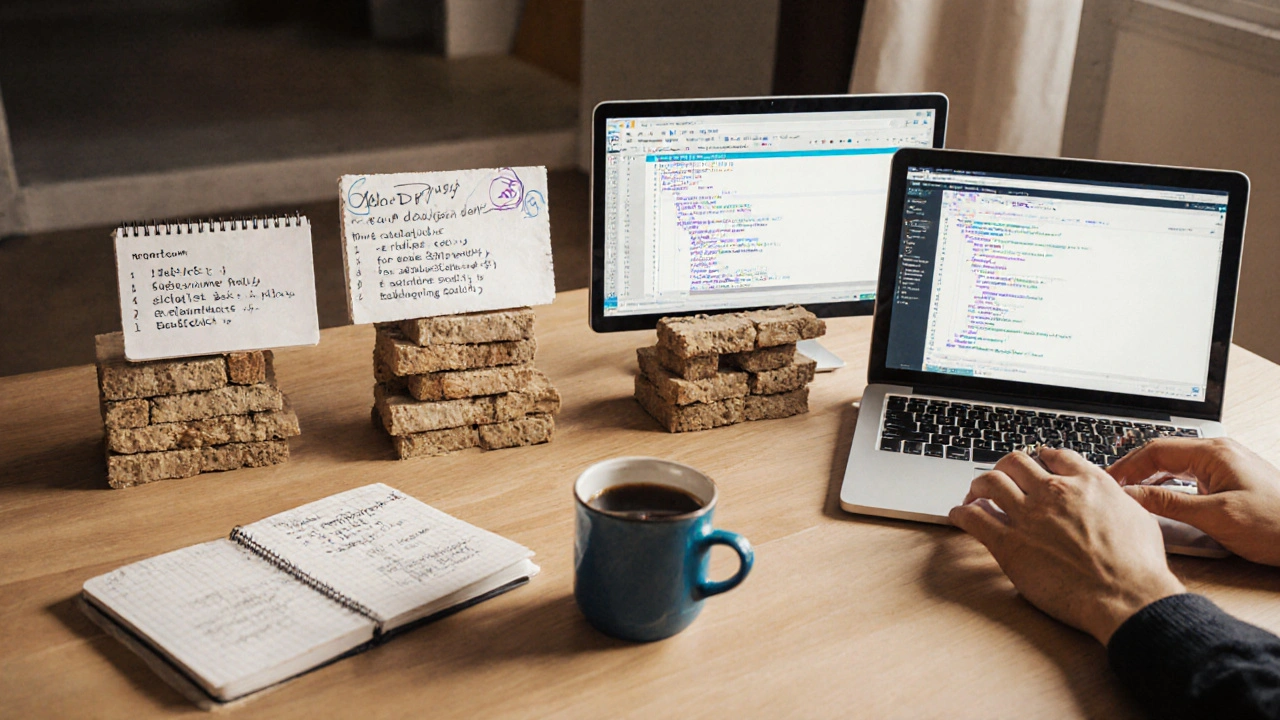
Comments
Sandi Johnson
So you’re telling me we’re not starting with React because it’s ‘magic’? Cool, I’ll just wait until my 7-year-old nephew finishes his TikTok dance tutorial to learn how a button works. Meanwhile, I’ll be over here manually writing CSS for a div that doesn’t collapse on mobile. Thanks for the nostalgia trip.
Eva Monhaut
This is the kind of curriculum I wish I’d had when I switched from retail to coding. The way you break it down-starting with HTML that actually looks like a website, then JavaScript without frameworks-is exactly how people build confidence. No fluff, no overwhelm. Just real progress, one working button at a time. You’ve got a winner here.
Tony Smith
While I appreciate the sentiment, I must respectfully assert that the omission of TypeScript from the foundational curriculum constitutes a pedagogical oversight of considerable magnitude. In contemporary industry practice, static typing is not a luxury-it is an operational imperative. To delay its introduction until ‘advanced’ status is to expose students to a fragile, error-prone ecosystem before equipping them with the tools to mitigate it. One cannot reasonably expect professional-grade outcomes from a foundation built upon dynamic typing alone.
Rakesh Kumar
Brooo this is FIRE! I just finished my first full-stack app using this exact method-HTML, then CSS, then plain JS to fetch data from my own Flask server. I cried when my todo list actually saved. No React, no magic, just me and my laptop. If you’re scared of backend, just start with one GET request. That’s all it takes. You got this!
Bill Castanier
Agreed. The capstone project is the key. Not the tools. Not the frameworks. The ability to ship something real. That’s what employers care about. Clean code. Clear documentation. A live link. Everything else is noise.
Ronnie Kaye
Oh so we’re not teaching React because it ‘hides complexity’? Then why are we teaching HTML? It hides the fact that pixels are just colored squares on a screen. Why not start with transistor physics? Maybe we should teach students how to etch silicon wafers before they learn to write a div. This is the kind of over-engineered pedagogy that kills enthusiasm before it starts.
Priyank Panchal
You’re wasting time. If you’re teaching web dev, teach React. Teach Node. Teach MongoDB. Teach Docker. Teach everything. No one hires someone who can make a button change color. The industry moves fast. If you can’t keep up, don’t bother. This curriculum is for amateurs. I’ve hired 20 devs in the last year. None of them learned from ‘phase-based’ nonsense.
Ian Maggs
It’s… fascinating… how… we… have… become… so… obsessed… with… speed… and… outcomes… that… we… forget… the… quiet… dignity… of… learning… slowly… deeply… and… with… intention… isn’t… the… goal… not… to… produce… hireable… widgets… but… to… cultivate… thoughtful… builders… who… understand… not… just… how… things… work… but… why… they… work… that… way…?
Michael Gradwell
Stop coddling people. If they can't learn JS in a weekend, they shouldn't be in this field. No one cares about your 'tangible confidence'. Employers want someone who can fix a broken API endpoint at 2am. Teach them the hard stuff first. Then they'll either rise or quit. Either way, you've filtered the weak.
Flannery Smail
Wait, you’re telling me you don’t teach React first? What is this, 2015? I built my first app with React and never looked back. You’re basically asking people to learn Morse code before they can text. Why would you make anyone suffer like that?