Working remotely doesn’t mean you’re always online. In fact, the most productive remote teams don’t expect everyone to be available at the same time. They rely on asynchronous communication-a way of working where messages, updates, and decisions happen on your own schedule. This isn’t just a convenience; it’s a necessity for teams spread across time zones, juggling family life, or simply needing deep focus without constant interruptions.
Why Asynchronous Communication Works Better for Remote Teams
Think about your last team meeting. How many times did you zone out because someone was talking over you? Or how often did you have to pause your work to jump on a call that could’ve been an email? In a remote setting, synchronous meetings eat up more than half your day. A 2024 study by Buffer found that 73% of remote workers say meetings are the biggest drain on their productivity.
Asynchronous communication flips that. Instead of real-time chats and video calls, you write down your thoughts, share updates in a project tool, and let others respond when they’re ready. This gives everyone space to think deeply, respond clearly, and avoid the pressure of instant replies. It’s not about being slow-it’s about being intentional.
Teams using async methods report fewer misunderstandings, less burnout, and higher-quality outputs. Why? Because written communication forces clarity. You can’t mumble through an idea-you have to structure it. And when you read someone else’s message, you can pause, reread, and respond thoughtfully.
Core Skills for Effective Asynchronous Communication
Writing well isn’t enough. You need to write with context, purpose, and empathy. Here’s what actually works:
- State the goal upfront. Don’t bury the lead. Start with: “I need feedback on the design draft by Friday,” not “Hey, check this out.”
- Include deadlines and next steps. If no one knows what to do next, the message dies. Always answer: “What do you need from me?” or “What should I do after this?”
- Use bullet points, not paragraphs. Long blocks of text get skipped. Break it down. Use bold for key actions.
- Choose the right channel. A quick yes/no? Use Slack. A detailed review? Use Notion or Google Docs. A decision that affects the whole team? Use a shared document with comments turned on.
- Respect response times. If someone says they’ll reply in 24 hours, wait. Don’t ping them after 20 minutes. Trust builds culture.
One team at a SaaS company in Auckland started using a simple rule: “No DMs unless urgent.” They moved all non-time-sensitive chats to a public channel. Within three weeks, their meeting load dropped by 40%. People stopped feeling guilty for not replying instantly-and started delivering better work.
The Right Tools Make Async Work Flow
Tools aren’t just apps. They’re the infrastructure of your team’s rhythm. The best remote teams don’t use every tool out there. They pick a few that work together.
Here’s what works in 2025:
| Tool Type | Top Picks | Why They Work |
|---|---|---|
| Project Management | Notion, ClickUp | Centralize tasks, docs, deadlines. No more scattered Slack threads. |
| Document Collaboration | Google Docs, Notion | Comments, version history, @mentions. Everyone stays on the same page. |
| Video Updates | Loom, Vimeo | Record a 3-minute video instead of writing a 500-word email. Faster, clearer, more human. |
| Team Updates | Slack (with threads), Microsoft Teams | Use threads for each topic. Keeps conversations organized and searchable. |
| Time Zone Management | World Time Buddy, Timezone.io | See overlapping work hours at a glance. No more guessing when to ping someone. |
Notion has become the default for many teams because it combines docs, tasks, databases, and wikis in one place. You can link a task to a document, tag a teammate, and set a deadline-all without leaving the page. No more switching between five apps just to get a simple update.
Loom is quietly replacing stand-up meetings. Instead of a 15-minute Zoom call where everyone says “I’m working on X,” you record a 90-second video: “Here’s what I finished, what’s next, and where I’m stuck.” Teammates watch it when they can. No one feels rushed. No one feels left out.

Common Mistakes (And How to Fix Them)
Even great teams mess up async communication. Here are the top three mistakes-and how to avoid them:
- Assuming everyone reads everything. People get overwhelmed. Solution: Use @mentions only when you need a direct response. Otherwise, post in a shared channel and say “No reply needed unless you have feedback.”
- Using Slack like email. Long threads buried under 200 other messages? No one finds them. Solution: Move complex discussions into Notion or Google Docs. Keep Slack for quick check-ins.
- Not documenting decisions. “We decided to go with Option B” means nothing if no one wrote it down. Solution: After any decision, assign one person to update the project doc with: “Decision: Option B. Reason: Cost and timeline. Date: 2025-11-05.”
One team in Berlin kept losing track of why they chose a certain feature. They started adding a “Decision Log” section to every project doc. Now, new hires can understand the history of the product in under 10 minutes. No more “I thought we agreed…” moments.
Building a Culture That Supports Async Work
Tools won’t fix a culture that rewards being always online. If your manager pings you at 11 p.m. and expects a reply, async won’t work.
Strong async cultures have three rules:
- Respect boundaries. No late-night messages unless it’s a true emergency. Set “do not disturb” hours in your calendar.
- Lead by example. If your manager sends a 3 a.m. Slack message, people will feel pressured to respond. Show you’re offline. Take weekends off.
- Measure output, not activity. Are people shipping work? Are deadlines met? That’s what matters-not how many Slack replies they send.
A startup in Vancouver switched from tracking “hours worked” to tracking “tasks completed.” Within two months, productivity rose 22%. People stopped pretending to be busy. They started focusing on results.

Getting Started: Your 7-Day Async Plan
Want to make the shift? Don’t overhaul everything overnight. Try this:
- Day 1: Pick one recurring meeting (like a weekly sync) and replace it with a shared Notion doc. Ask everyone to update it by Wednesday 5 p.m.
- Day 3: Turn off Slack notifications after 6 p.m. and on weekends. Use status: “Offline until Monday.”
- Day 4: Record your next update as a Loom video. Send it instead of writing a long email.
- Day 5: Add a “Decision Log” to your main project doc. Write down one past decision with the reason.
- Day 6: Ask your team: “What’s one thing that slows you down because of synchronous communication?”
- Day 7: Share your findings. Celebrate one win-even if it’s just “No one pinged me after hours this week.”
You don’t need to be perfect. You just need to start. Async communication isn’t about being disconnected-it’s about being more present in your work, and more respectful of others’ time.
Is asynchronous communication slower than real-time chats?
It can feel slower at first, but it’s faster in the long run. Real-time chats create interruptions that break focus. Async lets people work deeply without being pulled away. A 2025 Harvard Business Review study found that teams using async communication completed complex tasks 31% faster than teams relying on constant meetings.
Can async work for creative teams?
Yes-often better. Creativity thrives in quiet, uninterrupted time. Many design and writing teams use async feedback loops: share a draft, let people comment in the doc over 48 hours, then hold one short video call to clarify. This avoids the chaos of live brainstorming and gives everyone space to think.
What if my boss doesn’t believe in async work?
Start small. Replace one meeting with a shared doc. Show the results: fewer misunderstandings, faster replies, less burnout. Use data. If your team finishes tasks quicker or has fewer late-night messages, that’s proof. People trust results more than theory.
How do you handle urgent issues without Slack?
Define what “urgent” really means. If it’s a server crash or a client outage, have a clear emergency protocol-like a dedicated channel with @here alerts. For everything else? It’s not urgent. Train your team to pause, assess, and respond when they can. Most “urgent” requests aren’t.
Do I still need video calls at all?
Yes-but less often. Use video for onboarding, team bonding, or complex problem-solving where tone and body language matter. For routine updates, status checks, or feedback? Stick to async. One remote team reduced meetings from 12 per week to 2, and said their team morale improved because they finally had time to breathe.
What Comes Next?
Asynchronous work isn’t a trend-it’s the future of how teams build things. Companies that cling to 9-to-5 Zoom calls will struggle to attract top talent. The best remote workers don’t want to be on call 24/7. They want autonomy, respect, and space to do their best work.
Start by replacing one meeting with a written update. Try Loom for your next check-in. Turn off notifications after hours. Small changes compound. In six months, you won’t just be more productive-you’ll be happier, too.

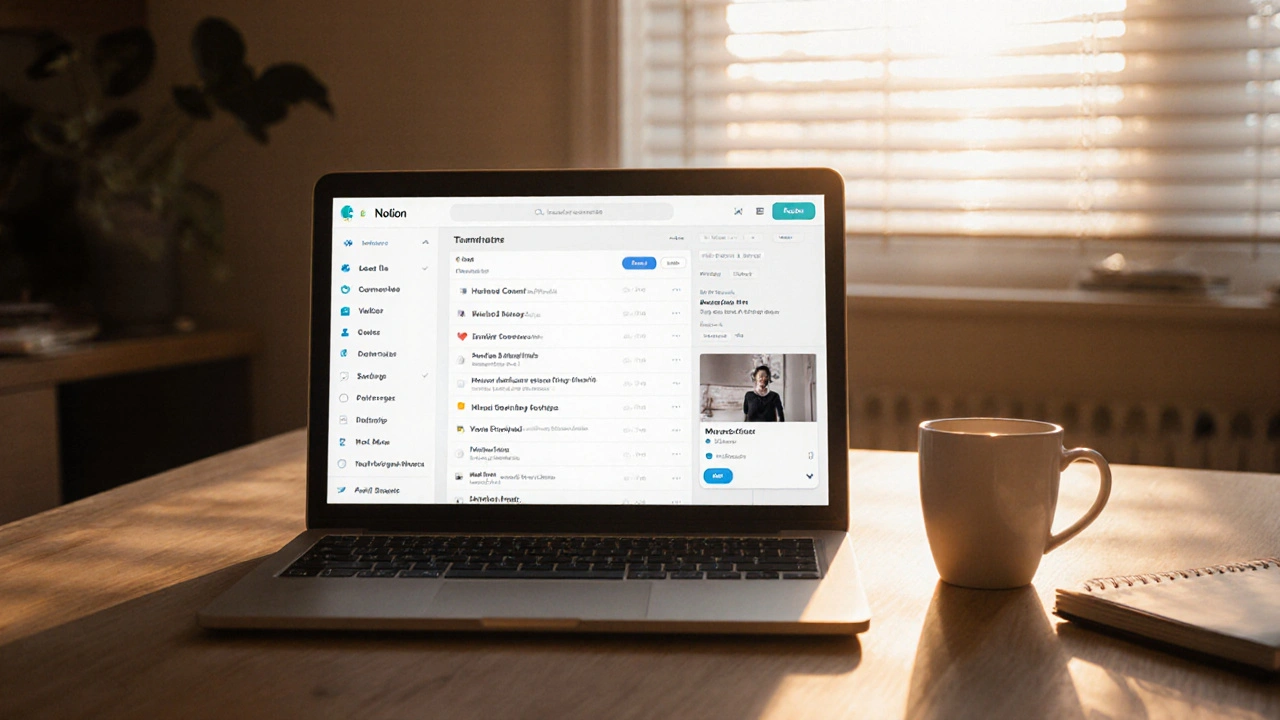
Comments
Megan Blakeman
As someone who used to panic if a Slack message went unanswered for 10 minutes, this changed my life. Seriously. I used to feel guilty for not replying instantly-now I just breathe. I write my thoughts, hit send, and go walk my dog. No guilt. No burnout. Just… peace. 😌
Akhil Bellam
Oh please. You're all just lazy and calling it 'asynchronous productivity.' Real work happens in real time-face-to-face, eyes locked, energy flowing. You think writing a paragraph in Notion makes you a 'deep thinker'? Please. You're just avoiding accountability. Real leaders don't hide behind docs-they show up. And if you can't handle a 15-minute Zoom call? Maybe you're not cut out for this. 🤦♂️
Amber Swartz
I tried this async thing… and my manager sent me a Loom video at 2 a.m. saying 'Just wanted to check in!' 😭 I thought this was supposed to be about boundaries?! Now I'm terrified to turn off notifications because I feel like I'm being punished for not being 'available.' This isn't freedom-it's emotional manipulation with a fancy app name. Who even uses Loom for check-ins?! It's just another way to guilt-trip you into working more. 😤
Robert Byrne
Let me just say this: if you're using Slack for anything longer than a yes/no, you're doing it wrong. I've seen teams collapse because they treated messaging apps like email. And then they wonder why their docs are a mess. You don't need 17 threads in a channel. You need ONE document with clear headers, comments turned on, and a deadline. Also, stop using 'Hey' as a subject line. It's not 2012. You're not texting your bestie. Be specific. Be concise. Or get out of the way. Grammar matters. Clarity matters. Respect your reader's time.
Tia Muzdalifah
omg yes!! i just started using notion for everything and my brain feels so much calmer?? like… i used to have 50 slack tabs open and i’d just stare at them crying. now i just check my doc once a day. no panic. no rush. also, i spell stuff wrong on purpose now because why not?? 😎
Zoe Hill
This is so true! I used to think async meant slow-but now I realize it meant *thoughtful*. I’ve started writing my updates in Google Docs before meetings, and wow-people actually read them. No more ‘Wait, what did we decide?’ moments. Also, I turned off notifications after 7pm. My husband noticed I’m actually present at dinner now. 🥹 Thank you for this. It’s not just work-it’s life.
Albert Navat
Look, if you're not using Notion as your single source of truth, you're operating on legacy systems. Async isn't just a workflow-it's a paradigm shift. You need a unified workspace where tasks, docs, timelines, and decisions live in one ontology. Slack is a noise generator. Loom is your cognitive offload. And if you're still having stand-ups? You're not scaling-you're stagnating. You need to architect your communication stack like a distributed system. Otherwise, you're just running a glorified call center with better chairs.
King Medoo
I’ve seen this happen so many times… people think ‘async’ means ‘ignore people.’ It doesn’t. It means you respect their time enough to not interrupt their flow. But here’s the truth: if your team doesn’t have a culture of psychological safety, async just becomes a hiding place for disengagement. 🤨 I’ve worked with teams where no one responded to docs because they were afraid of being judged. So they just… didn’t. And the manager kept sending ‘friendly reminders’ at midnight. That’s not async. That’s gaslighting with a Notion logo. 🚩
Rae Blackburn
They’re watching you. Don’t you get it? Every time you use Loom, they’re recording your facial expressions. Every time you write a doc, they’re tracking how long you spent editing. They’re using AI to analyze your tone. They say it’s ‘efficiency’-but it’s surveillance. They don’t want you to be productive. They want you to be predictable. Turn off your camera. Delete your Loom. Burn the docs. They’re coming for your autonomy.
LeVar Trotter
As someone who’s mentored 30+ remote new hires, let me tell you: the magic isn’t in the tools-it’s in the norms. If your team doesn’t have a written ‘Async Playbook’-even a one-pager-nothing sticks. I’ve seen teams adopt Notion and Slack perfectly… but still ping at midnight because ‘no one ever said not to.’ So I started requiring every team to define: What’s urgent? What’s a doc? What’s a Loom? What’s a DM? And what’s just noise? That one document cut our after-hours pings by 90%. Culture is the real infrastructure.
Tyler Durden
Wait-I just tried replacing our weekly sync with a Notion doc. I wrote my update. No one replied. I waited 24 hours. Still nothing. So I sent a follow-up. Then another. Then I just… stopped. I realized-I was the only one trying. The rest of the team just… didn’t care. So I stopped caring too. Now I just do my work and disappear. I don’t need their silence to validate my effort. But wow. This system only works if everyone buys in. If not? It’s just a lonely echo chamber.
Aafreen Khan
lol async? i work with a team in usa and they think 'by friday' means 'before lunch on friday' but its already 10pm here and i still havent heard anything. so now i just reply with 'ok' and go to sleep. no one ever reads the docs anyway. this is just a fancy way to say 'we dont wanna pay overtime' 😴
Pamela Watson
Oh my gosh, I tried the 7-day plan and it worked! I replaced my Monday meeting with a Notion doc and my boss actually replied with a heart emoji! 🥹 I didn’t even know she liked me! Now I use Loom for everything-even to say ‘hi’! I sent one this morning just saying ‘Good morning, team!’ and three people replied with videos back! It’s like a digital hug! 😭❤️
michael T
You think this is about productivity? Nah. This is about control. Companies don’t want you to be happy. They want you to be available. They want your silence to feel like consent. They’ll give you Loom and Notion and call it freedom-but they’ll still measure you by how fast you reply. Async isn’t liberation. It’s a quieter leash. And you’re smiling while they tighten it.