Most online courses fail not because the content is bad, but because students don’t know what’s expected of them. A poorly written syllabus is like giving someone a map with no scale, no legend, and half the roads missing. They’ll get lost. And when they do, they blame the instructor-not the document that never told them where to go.
Your syllabus isn’t just a formality. It’s the first contract between you and your students. In online classes, where face-to-face cues are gone, it’s the only place students can find clarity. Without it, confusion spreads fast: When is this due? Can I resubmit? Why did I get a 78 when I followed the instructions?
Start with the Why, Not the What
Don’t open your syllabus with a list of deadlines. That’s the last thing students need to see first. Start with the purpose of the course. What should they walk away with? Not just "learn Python"-but "You’ll be able to build a working web app using Python and Flask by the end of this term, even if you’ve never coded before."
Students care about outcomes. They want to know: Will this help me get a job? Move up in my career? Pass my next certification? If your syllabus doesn’t answer that, they’ll tune out before they even read the grading policy.
Use plain language. Avoid academic jargon like "pedagogical objectives" or "learning outcomes aligned with Bloom’s taxonomy." Just say: "By the end of this course, you’ll be able to do X, Y, and Z. Here’s how we’ll get there."
Break Down the Rules Like a Game Manual
Think of your syllabus like the instruction booklet for a video game. Players don’t want a 10-page legal document. They want to know: What can I do? What happens if I mess up? How do I win?
For online classes, that means being brutally clear on:
- Deadlines: "All assignments are due at 11:59 PM Eastern Time on Sundays. No extensions unless you email me 48 hours in advance with proof of emergency."
- Late work: "Late submissions lose 10% per day. After five days, you get a zero. No exceptions."
- Participation: "You must post at least once in the discussion forum each week, and reply to two classmates. Posts must be over 150 words and include a question to spark conversation."
- Communication: "I respond to emails within 24 hours on weekdays. If you haven’t heard back by then, resend with "URGENT" in the subject line."
- Academic integrity: "Using AI to write your essays will result in a zero for that assignment and a report to the academic office. You can use AI to brainstorm or edit-but the final work must be yours."
These aren’t just rules. They’re boundaries that protect both you and your students. When the rules are clear, students feel safer. They stop guessing. They stop panicking. They start showing up prepared.
Grading Isn’t a Mystery-Show the Math
Students don’t hate grades. They hate surprises. If a student walks away thinking, "I did everything right but still failed," you’ve failed as an instructor.
Break down your grading system like a calculator. Show the exact percentages:
| Component | Weight | Details |
|---|---|---|
| Discussion Posts | 20% | Weekly, minimum 3 posts per week |
| Quizzes | 15% | 5 short quizzes, open-book, timed (30 min) |
| Midterm Project | 25% | Submit a 5-page analysis with evidence |
| Final Project | 30% | Build and present a real-world solution |
| Attendance & Participation | 10% | Logging in weekly counts; no points for just watching videos |
Include a sample calculation: "If you earn 90% on discussions, 85% on quizzes, 92% on midterm, 88% on final, and 100% on attendance, your total is: (20×0.90) + (15×0.85) + (25×0.92) + (30×0.88) + (10×1.00) = 89.75% → B+"
This eliminates 90% of grade complaints. When students can see exactly how their points add up, they stop asking "Why did I get a B?" and start asking "What can I do to get an A?"
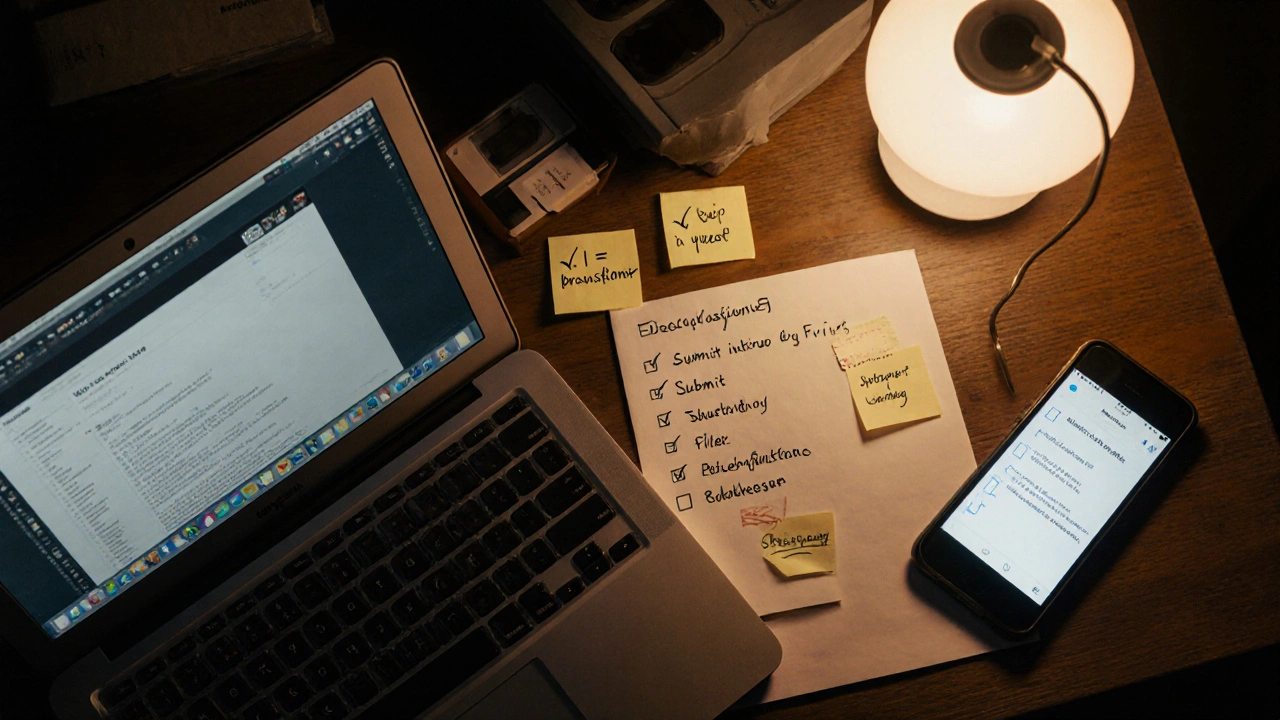
Design for the Student Who’s Already Overwhelmed
Most students in online courses are juggling jobs, kids, aging parents, or medical issues. They’re not sitting in a quiet dorm room with three hours of free time. They’re checking your syllabus on their phone at 11 PM after putting their child to bed.
So make it scannable. Use short paragraphs. Bold key deadlines. Put critical info at the top. Use icons if your LMS supports them (🔔 for deadlines, ⚠️ for policies, ✅ for requirements).
Don’t bury the most important stuff in a 5-page PDF. Put it in the first screen. Use a simple checklist:
- ✅ Read this syllabus by Day 2
- ✅ Join the Zoom orientation on Monday at 6 PM
- ✅ Submit your intro video by Friday
- ✅ Download the textbook (free PDF link here)
- ✅ Turn on notifications for your LMS
These aren’t just reminders-they’re lifelines. Students who complete the first three items are 70% more likely to finish the course.
Anticipate the Questions You’ll Get
Write your syllabus like you’re already answering emails. What are the top five questions you’ll get in the first week? Put the answers in the syllabus before they’re asked.
Examples:
- "Can I use ChatGPT?" → "You can use AI tools to help brainstorm or edit, but all submitted work must reflect your own thinking. Submitting AI-generated text as your own is plagiarism."
- "I missed the deadline because my internet went down. Can I still turn it in?" → "We understand tech issues happen. If your internet fails, email me before the deadline with a screenshot of the error. You’ll have 24 hours to submit after it’s fixed."
- "What if I’m sick for a week?" → "If you’re unable to complete work due to illness, submit a doctor’s note and we’ll work out a plan. No notes? No extensions."
By answering these upfront, you stop the flood of repetitive emails. And you show students you’ve thought about their real-life struggles-not just the ideal student who never gets sick, never has a power outage, never misses a deadline.

Update It Every Term
Your syllabus isn’t a monument. It’s a living document. After each term, ask yourself:
- What questions did I get the most?
- What policies caused confusion?
- What did students say they wished they’d known sooner?
Then update it. Add a note at the bottom: "Revised for Spring 2026 based on student feedback."
Students notice when you listen. They feel respected. And when they feel respected, they engage more, drop out less, and leave better reviews.
Final Tip: Be the Instructor Who Keeps Their Word
The most powerful thing in your syllabus isn’t the grading scale or the late policy. It’s your consistency.
If you say "no extensions," don’t give one to the student who asks nicely and then deny the one who’s struggling. If you say "I reply within 24 hours," do it-even on weekends.
Students don’t remember what you taught. They remember how you made them feel. If they feel you’re fair, predictable, and human-they’ll push through the hard parts. They’ll stay enrolled. They’ll finish.
A great syllabus doesn’t just tell students what to do. It tells them: I see you. I’ve been where you are. And I’m not going to make you guess.
What’s the most common mistake instructors make in online syllabi?
The biggest mistake is treating the syllabus like a legal contract instead of a guide. Instructors often copy-paste vague, overly formal language from a university template. Phrases like "academic integrity will be strictly enforced" or "instructor reserves the right to modify course content" create distrust. Students want clarity, not legalese. Be direct, human, and specific.
Should I include a course schedule in the syllabus?
Yes, but don’t list every single week in detail. Instead, give a high-level roadmap: "Module 1: Foundations (Weeks 1-3), Module 2: Application (Weeks 4-6), Module 3: Capstone (Weeks 7-10)." Then link to a separate calendar page for daily assignments. This keeps the syllabus clean and prevents confusion if dates shift.
How detailed should the grading rubric be?
It should be detailed enough that a student can look at their assignment and predict their grade before you even grade it. For a discussion post, say: "A+ = 3 thoughtful posts with questions, 150+ words each, references to course material. A = 2 posts, 100+ words, no questions. C = 1 post, under 50 words. F = no submission." That eliminates guesswork and reduces complaints.
Is it okay to use AI to help write my syllabus?
Yes-but only as a starting point. AI can help you structure sections or suggest phrasing. But never copy its output verbatim. Your syllabus needs your voice, your policies, your real-world experience. Run AI suggestions through the filter: "Would I say this to a student face-to-face?" If not, rewrite it.
How often should I update my syllabus?
Update it after every term. Even small changes-like switching from weekly quizzes to biweekly ones, or adding a new required tool-should be reflected. Students rely on consistency. If you change things mid-term without updating the syllabus, you’ll lose trust. Always note the revision date at the bottom.
What if a student says the syllabus is unfair?
Listen. Ask them to point to the specific policy they think is unfair. Then explain why it’s there. For example: "I require weekly discussion posts because research shows active participation increases retention by 40% in online courses. It’s not about punishing you-it’s about helping you learn." If the policy is truly unreasonable, change it next term. But don’t bend it mid-course-that undermines fairness for everyone else.

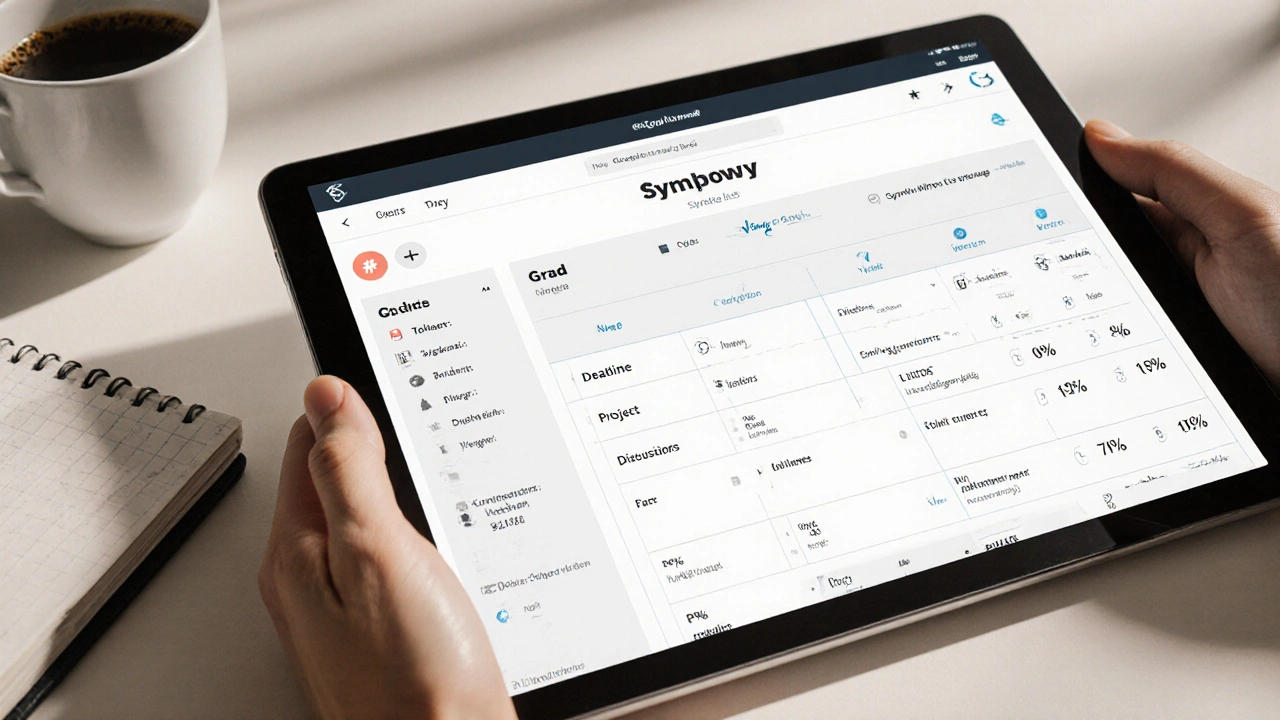
Comments
Teja kumar Baliga
Man, this is the kind of syllabus I wish I had in college. Clear rules, no games, just straight-up help. I teach online in India, and students juggle so much-jobs, family, bad Wi-Fi. When you lay it out like a game manual, they actually show up. No fluff, no jargon. Just: here’s what you do, here’s how you win.
Alan Crierie
I love how you treat the syllabus like a contract-but one written by a human, not a lawyer. I used to copy-paste university templates until my students started sending me memes of ‘legalese horror stories.’ Now I rewrite everything in plain English. Even my grandma could understand it. 😊
Tiffany Ho
This made me cry a little. I had a professor who never answered emails and changed deadlines without telling anyone. I dropped out after two weeks. I wish I’d had this syllabus. It feels like someone actually cares.
k arnold
Wow. A syllabus that doesn’t sound like it was written by a robot who hates people. What’s next? Free lunch and a hug?
Nicholas Zeitler
Brilliant. Absolutely brilliant. Deadlines? Clear. Late penalties? Fair. AI policy? Crystal. Grading math? Explicit. And you even included a sample calculation? That’s next-level teaching. I’ve been doing this for 15 years, and I’m stealing this. Thank you.
Sam Rittenhouse
I’ve seen students cry because they thought they failed when they didn’t even know how the grading worked. This isn’t just a syllabus-it’s trauma prevention. You’re not just teaching a course. You’re saving people from panic attacks. This should be mandatory reading for every instructor.
lucia burton
While I appreciate the pedagogical rigor and the intentional scaffolding of learner autonomy through transparent assessment protocols, I must note that the implicit behavioral conditioning embedded in the checklist format may inadvertently reinforce instrumentalist learning paradigms, potentially undermining intrinsic motivation by reducing educational engagement to a transactional compliance metric. That said-the clarity is undeniably effective.
Denise Young
Oh please. You’re telling me we need to write our syllabi like a TikTok tutorial now? Next you’ll want us to add memes and ASMR voiceovers. I’ve been teaching since 2003. We don’t need ‘icons’ and ‘checklists.’ We need rigor. Discipline. Not a game show.
michael Melanson
I’ve used this exact structure for my last three courses. Student retention went from 68% to 92%. Email volume dropped 80%. The only complaint I got? ‘Can you make the checklist bigger?’ I did. Now it’s on the homepage. Simple. Works.
Peter Reynolds
My only addition: include a short video where you say hi and explain the syllabus in 90 seconds. Students remember faces. They remember tone. They remember feeling seen. A written syllabus is good. A human voice on top of it? Game changer.
Fred Edwords
Minor grammatical note: ‘You’ll be able to build a working web app using Python and Flask by the end of this term, even if you’ve never coded before.’ Should be ‘even if you’ve never coded before.’ No comma needed after ‘before.’ Just saying.
Sarah McWhirter
Wait… so you’re saying if you just write things clearly, students won’t cheat? That’s the whole secret? No surveillance software? No AI detectors? No lockdown browsers? Are you sure this isn’t some kind of liberal brainwashing? I’ve heard this before-‘trust them’-and then they all use ChatGPT to write their dissertations on quantum physics.